Linux Easy Understand
Linux Easy Understand

Linux DE Flavors Image
Hi there Bharat here…
Intro
So, I have seen many cases that windows user and mac user want to shift to Linux they think I will install Linux on my pc and they search it and get this type of names (Linux mint, ubuntu, fedora, gnome, KDE, elementary, arch, manjaro, etc…) and their reaction be like I am finding Linux I want to install Linux why the hell it’s showing me this data
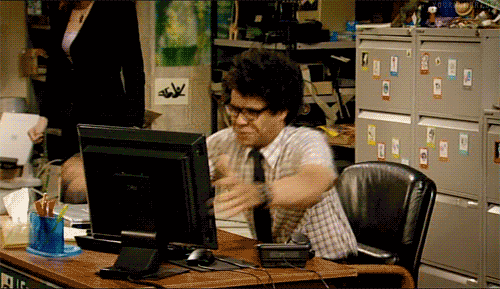
angry
last reaction okay windows is better…
So I am going to talk about this and help you to understand what these names and how to understand what is this
so let’s start

Let’s start with Linux desktop environment
What is a desktop environment?
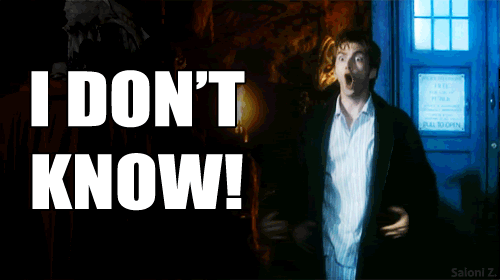
IDK
I have mentioned Gnome and KDE Plasma as it’s the desktop environment there are many in Linux (Gnome, KDE Plasma, Cinnamon, Unity, XFCE, LXDE, Mate, Pantheon, Trinity, Deepin, etc.)
This will add many UI customizations and many other features also some apps that developed by these companies
Let’s understand Linux desktop environment with mobile example
There are many android versions but there is many customizes android is available like (LineageOS, SlimROMs, Resurrection Remix, Dot OS) these give many new features same as Linux Desktop environment
Let’s get into Linux Distros
We know there are many distros like (Ubuntu, Mint, Manjaro, Deepin, Elementary, Neon, Fedora, Arch, Debian, etc.) and if not, you will know after reading this
So, these are distributing Linux OS they do some own customization Same as (oxygen OS by one plus) but they provide many desktop environments some are lakes of some feature some are given extra features download and install your favorite Distro and DE ask others who uses Linux and they suggest you best according to your use
Package manager:
Not gonna write more about this but Debian, Arch, Fedora is different and based on these use the different package manager (Debian = apt, Arch = Pacman, Fedora=yum)
This was just a basic understanding of getting into Linux